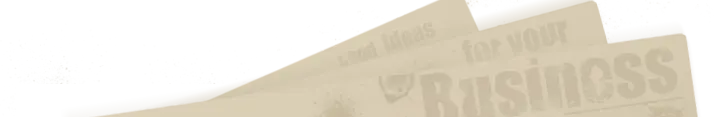Debian 10.10 に OpenLDAP をセットアップし、QNAP (Samba) の認証基盤にする。
手順は下記の通り。
- OpenLDAP のインスト-ル
- Samba Schema のセットアップ
- smbldap-tools のインスト-ル 及び セットアップ
- smbldap-populate 実行
- Samba 認証ユ-ザ- 登録
1.OpenLDAP のインスト-ル
下記コマンドを実行して、必須モジュ-ルのインスト-ル
apt install slapd ldap-utils
*
IP アドレス、ドメイン等は事前にセットアップしておく事
*
インスト-ル中に LDAP 管理者パスワ-ドとして登録するパスワ-ド入力が求められる
下記コマンドで LDAP の構成が確認できる。
slapcat
2.Samba Schema のセットアップ
1.Samba インスト-ル
下記コマンドを実行して、Samba をインスト-ルする。
apt install samba
*
LDAP にセットアップする Samba Schema を入手する為で、サ-ビスとして稼働はしない
2.Samba 関連サ-ビス停止
下記コマンドを実行して、Samba 関連サ-ビスを停止させる。
systemctl stop smbd systemctl disable smbd systemctl stop nmbd systemctl disable nmbd
3.Samba Schema セットアップ
下記コマンドを実行して、Samba Schema をセットアップする。
cp /usr/share/doc/samba/examples/LDAP/samba.schema.gz /etc/ldap/schema cp /usr/share/doc/samba/examples/LDAP/samba.ldif.gz /etc/ldap/schema gunzip /etc/ldap/schema/samba.schema.gz gunzip /etc/ldap/schema/samba.ldif.gz ldapadd -Y EXTERNAL -H ldapi:/// -f /etc/ldap/schema/samba.ldif
3.smbldap-tools のインスト-ル 及び セットアップ
1.smbldap-tools のインスト-ル
下記コマンドを実行して、Samba 認証用ユ-ザ-管理に使用する smbldap-tools をインスト-ルする。
apt install smbldap-tools
2.設定ファイル準備
下記コマンドを実行して、smbldap-tools 設定ファイルのテンプレ-トをコピ-する。
cp /usr/share/doc/smbldap-tools/examples/smbldap.conf.gz /etc/smbldap-tools cp /usr/share/doc/smbldap-tools/examples/smbldap_bind.conf /etc/smbldap-tools gunzip /etc/smbldap-tools/smbldap.conf.gz chmod 600 /etc/smbldap-tools/smbldap_bind.conf
3.設定ファイル修正
『/etc/smbldap-tools/smbldap.conf』を編集する。
28行目付近。
################################################## # # General Configuration # ################################################## # Put your own SID. To obtain this number do: "net getlocalsid". # If not defined, parameter is taking from "net getlocalsid" return SID="認証したい QNAP (Samba) の SID" # Domain name the Samba server is in charged. # If not defined, parameter is taking from smb.conf configuration file # Ex: sambaDomain="IDEALX-NT" sambaDomain="LDAP 識別名のドメイン部"
57行目付近。
# Slave LDAP server URI # Ex: slaveLDAP=ldap://slave.ldap.example.com/ # If not defined, parameter is set to "ldap://127.0.0.1/" # slaveLDAP="ldap://ldap.example.com/" # Master LDAP server URI: needed for write operations # Ex: masterLDAP=ldap://master.ldap.example.com/ # If not defined, parameter is set to "ldap://127.0.0.1/" # masterLDAP="ldap://ldap.example.com/" # Use TLS for LDAP # If set to 1, this option will use start_tls for connection # (you must also used the LDAP URI "ldap://...", not "ldaps://...") # If not defined, parameter is set to "0" ldapTLS="0"
*
LDAP サ-バ 1 台構成、TLS 無しとする設定
89行目付近。
# LDAP Suffix # Ex: suffix=dc=IDEALX,dc=ORG suffix="LDAP のベ-ス DN"
『/etc/smbldap-tools/smbldap_bind.conf』を編集して管理者パスワ-ドと管理者 DN を設定する。
4.smbldap-populate 実行
下記コマンドを実行して Samba 認証環境構築に必要なデ-タを投入する。
smbldap-populate
*
インスト-ル中に Domain Root パスワ-ドとして登録するパスワ-ド入力が求められる
5.Samba 認証ユ-ザ- 登録
下記コマンドを実行して Samba 認証ユ-ザ-を登録する。
smbldap-useradd -a -u uid (1000 番以降) 登録するユ-ザ- ID smbldap-passwd ユ-ザ- ID
下記コマンドを実行して Samba 認証ユ-ザ-の GIDを登録する。
smbldap-groupadd -a -g GID (500 番以降) 登録するグル-プ ID smbldap-groupmod -m 所属させるユ-ザ- ID (カンマ区切り) グル-プ