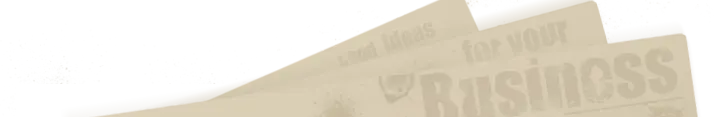とうとう私もブログデビュ-♥
まずはブログサイト立上げからだわ !
という訳で行った WordPress のインスト-ル作業は以下の通り。
- CentOSセットアップ
- Apache、PHP、MariaDBセットアップ
- WordPressファイル配置
- SELinux設定
- WordPressインスト-ル
SELinux設定は色々試したので、あまり突き詰められていないかも。
1.CentOSセットアップ (省略)
導入したいOSをセットアップする。
詳細は検索サイトで検索すればOK。
2.Apache、PHP、MariaDBセットアップ
2.1.リポジトリからApache、PHP、MariaDBをインスト-ル。
yum install httpd mariadb mariadb-server php php-gd php-mbstring php-mysql
2.2.各サ-ビスの自動起動設定
systemctl enable サ-ビス名.service
2.3.各サ-ビスの起動
systemctl start サ-ビス名.service
2.4.httpd.conf設定
ドキュメントル-ト等の設定。
ドキュメントル-トの設定は、3.WordPressファイル配置の段階でやることになる。
2.5.php.ini設定
タイムゾ-ンの設定。
date.timezone = "Asia/Tokyo"
2.6.パケットフィルタリングの設定
firewall-cmd --permanent --add-service=http firewall-cmd --reload
*
インスト-ルされていない場合は、インスト-ル。 yum install firewalld
2.7.MariaDBル-トパスワ-ド設定
mysql -u root
update mysql.user set password=password('ル-トパスワ-ド') where user = 'root';
flush privileges;
exit;
2.8.WordPress用DB作成
mysql -u root -p create database WordPress用DB名; grant all privilegs on WordPress用DB名.* to WordPress用ユ-ザ-名@localhost identified by 'WordPress用ユ-ザ-のパスワ-ド';
3.WordPressファイル配置
適当なディレクトリへWordPress書庫ファイルを配置。
配置したファイルを展開する。
tar -zxvf WordPress書庫ファイル
ドキュメントル-トとするディレクトリへ展開結果を配置する。
併せて httpd.conf へドキュメントル-トの設定する。
4.SELinux設定
4.1.ポリシ-設定
以下のポリシ-をOnにする。
httpd_builtin_scripting
httpd_can_network_connect
httpd_unified
httpd_can_network_connect_db
ポリシ-のパラメ-タ値を確認するコマンド
getsebool -a | grep キ-ワ-ド
ポリシ-のパラメ-タ値を設定するコマンド
setsebool -P ポリシ-名=on
4.2.ポリシ-設定 (要勉強)
下記は参考元2.のまま…
SELinuxの勉強が必要だなぁ。
semanageインスト-ル
yum install policycoreutils-python
コンテキスト設定?
semanage fcontext -a -t httpd_sys_content_t WordPress配置ディレクトリ(/.*)?""
restorecon -R -v WordPress配置ディレクトリ
semanage fcontext -a -t httpd_sys_rw_content_t "WordPress配置ディレクトリ/wp-content(/.*)?"
restorecon -R -v WordPress配置ディレクトリ/wp-content
5.WordPressインスト-ル
http:// セットアップしたサ-バの IP アドレス 又は ホスト名
にアクセスしてインスト-ルする。